ANCA Academy
November 2018
Ever worked on a document or email which you’ve just invested a great deal of time in, only to have your computer crash and then realising you’ve forgotten to save it? We’ve all been there! Today’s tool tip will help to save you from that pain. By selecting Auto Backup in the User Preferences menu, your tool file will be automatically saved at regular intervals – which you can also set under Auto Backup Period. The file name will be the same as the tool but have a “.bak” extension. This ensures that your file is regularly backed up, and saves you time from having to manually do it which comes in handy when designing and creating complex cutting tools.
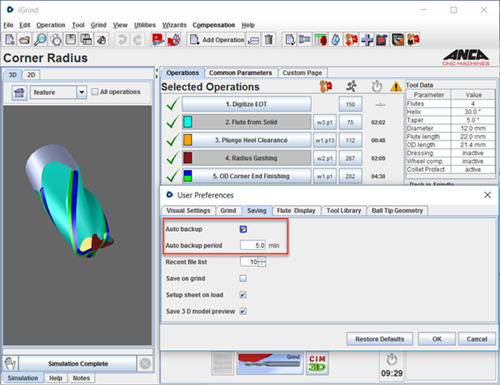
22 November 2018