ANCA Academy
November 2018
In last week’s Tool Tip Tuesday we showed you where to find the custom walk feature in the ToolRoom software… this week, we show you how easy it is to edit the geometry of a custom walk using control points. The control point feature can be found and selected under the View tab. Turning it on displays the start and end points of each element. You can drag and drop these points, enabling mouse manipulation of the 2D geometry. By the way, control points also work with splines!
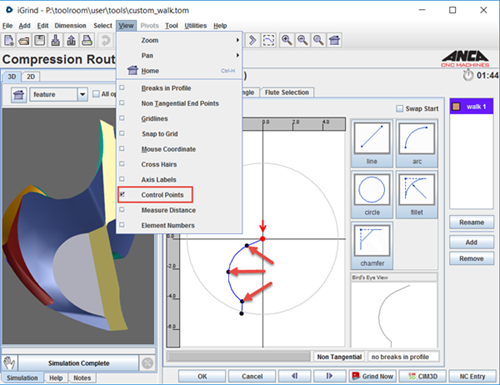
22 November 2018